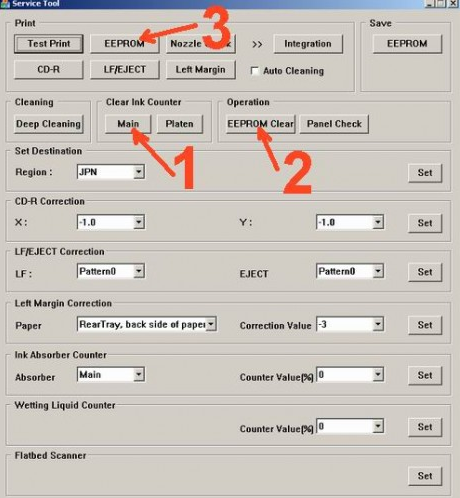| Canon iP2770 |
Resetter Canon iP2770 Printer Free Download
When we need to print something, the printer is error, then we have to find solution to solve it. you need to reset your printer. For you who need to reset your Canon iP277 Printer, here is the best place for you to download the resetter.
This is how to reset Canon iP277
- Turn On your printer until you see Error Eo8 comes up, and you also see "The Ink Absorber is Almost Full" on your monitor.
- Prepare Resetter Canon Service Tool v3400 (can be downloaded by clicking the download link below)
- Make your printer in Service Mode. This is how to do it:
- Turn of the Error Printer by pushing POWER button, do not unplug the Power Cable
- Press and hold the STOP/RESET button together with POWER button
- Release STOP/RESET button but do not release POWER button
- While you are still pressing the POWER Button, Press STOP/RESET 6 times
- then release both of button (STOP/RESET and POWER Buttons) at the same time, then your printer will be in the Service Mode
- The computer will detect a new device/hardware, ignore it
- Then extract and run the Resetter Canon Service Tool v3400
- In the menu absorber clear ink counter Choose Main then click SET in the right side.
- In the menu ink absorber counter choose Main then click SET in the right side.
- Then click EEOPROM. then a printer will print a page.
- You're done. the printer will works well.