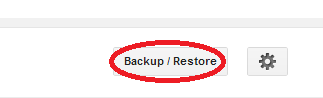WinToFlash starts a wizard that will help pull over the contents of a windows installation CD or DVD and prep the USB , WinToFlash can transfer your live CD or DVD to USB card, for example, BartPE
Pull the contents of a Windows XP/2003/Vista/2008/7/8 install disc and prep the USB drive to become a
bootable replacement.
Format USB drive to FAT16 or FAT32.
Install Windows 7/8 using a USB Drive with WinToFlash.
Easy to use classic interface, like ntbackup utility.
Fine tune any option of FAT file system for better compatibility.
Download WinToFlash
Size: 32MB
Version:0.8
Developer: novicorp