Another interesting Hack for Blogger is How To Add Divider Between The Blogger Posts?Adding Divider between the posts is nothing else it will just add an image which will clarify the posts i.e One can easily navigate any post.Actually by default Blogger template has a Line which divides the post but isn't that Looking Bore? Of Course its Boring then don't waste your time,this is the time to make your Blog Creative and Attractive.
First Of all you have to find a Picture which you want to use as a divider e.g in Our Case we have the below image which we will use to add divider b/w the Posts.
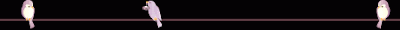
So What's Up:- This was an awesome trick,it is ideal for bloggers to add this divider image between the posts.It will help their visitors to easily navigate the blogging contents.Share your ideas with us , stay Blessed Happy Blogging!
First Of all you have to find a Picture which you want to use as a divider e.g in Our Case we have the below image which we will use to add divider b/w the Posts.
You can host your Divider image in any hosting such as tinpic or Photo Bucket etc.
How To Add Divider(line) Between Posts in Blogger
- Go To Blogger Dashboard >> Template >> Edit HTML
- Search for this Code
.post { margin:.5em 0 1.5em; border-bottom:1px dotted $bordercolor; padding-bottom:1.5em; }
- Now Replace the Above Code with The Below Script and if you are interested in Changing the divider image just change the URL and Do This Step
.post {
background: url(http://i36.tinypic.com/xqid55.jpg);
background-repeat: no-repeat;
background-position: bottom center;
margin:.5em 0 1.5em;
border-bottom:0px dotted $bordercolor;
padding-bottom:3.6em;
}
- Replace the Red URL mentioned with your Own Divider image url
- If you want to Change "Padding-Bottom" increase or decrease the value in Black Bold Script
2nd Method For Adding Divider Between Posts in Blogger
If The Above Method is not working in your Template,then you have to use this method which is very easy !
- Go To Blogger Dashboard
- Click on Template
- Edit HTML
- Now Search for the below Script
- Now Copy the below Script and Add it below the above Script
Tip:- If you want to increase the Divider height Change 30 to the Desired value,and Add Divider image url in the script and that's it!
So What's Up:- This was an awesome trick,it is ideal for bloggers to add this divider image between the posts.It will help their visitors to easily navigate the blogging contents.Share your ideas with us , stay Blessed Happy Blogging!




